Firebase Pro
Follow this guide to get the best out of Unreal Engine 5 plugin Firebase Pro.
Fab Link:
Video Tutorials:
The Firebase Pro plugin only supports Android!!!
1. Get Started
To use Firebase, you need a Firebase project. To create one, go to the Firebase Console, click on Add a project and fill the fields asked for your new project.
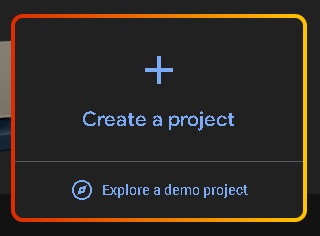
Add your google-services.json file into directory:
…/YourProject/Build/Android/google-services.json
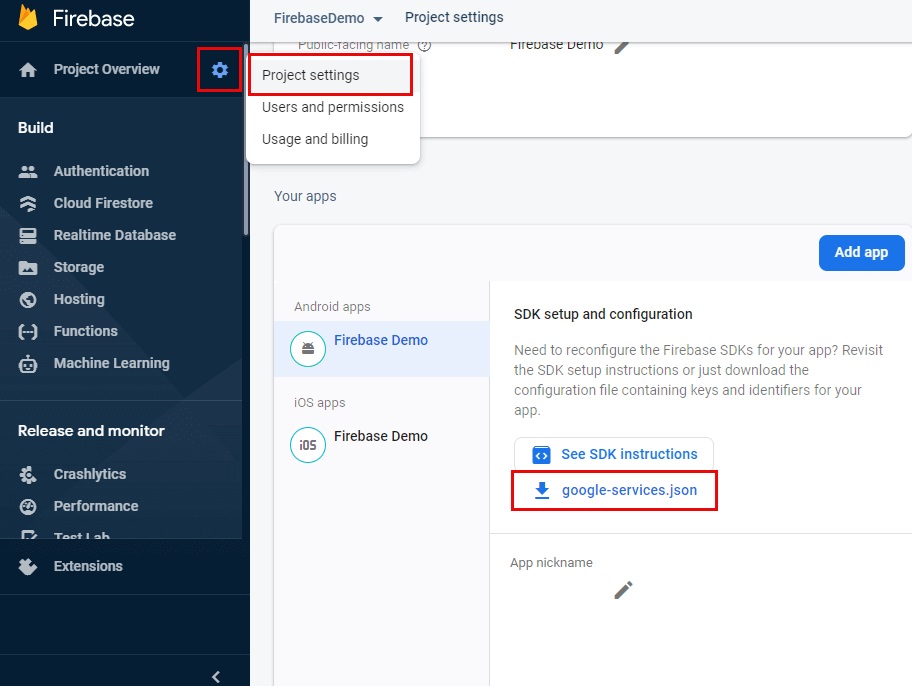
2. Firebase Analytics
Enable the FirebasePro plugin.

Insert the current release version of Firebase BoM.
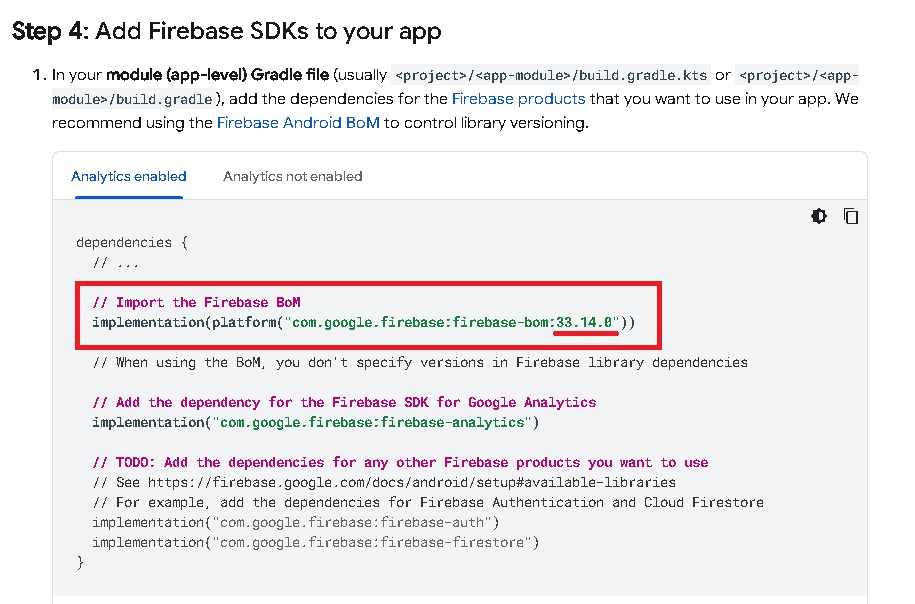
View the latest version of the Firebase BoM:
The correct release version: 33.16.0
The following code logs event when a user clicks on a specific element in your app.
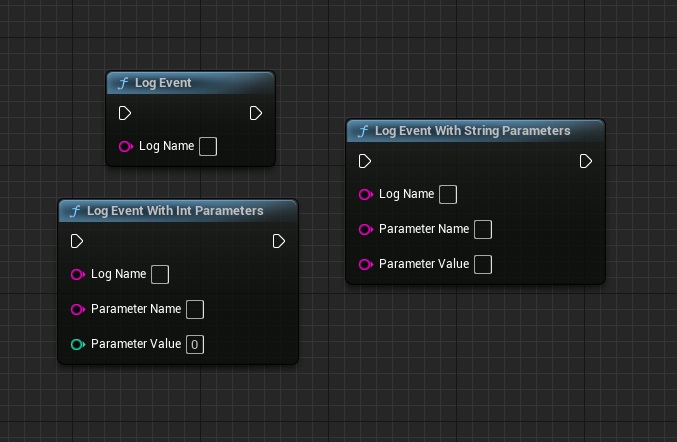
3. Firebase Crashlytics
Click Enable Crashlytics in Firebase Console:
Enable Firebase Crashlytics:

Insert the current release version of Firebase Crashlytics Gradle.
View the latest version of the plugin:
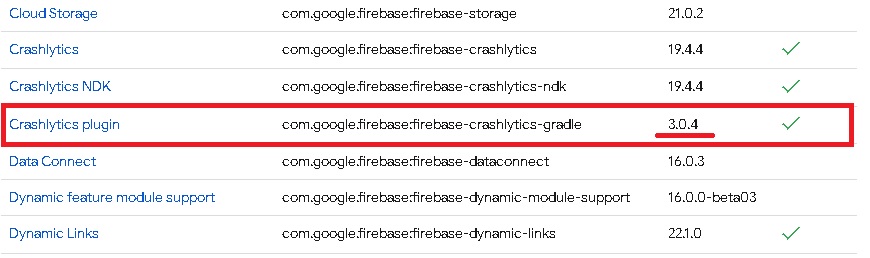
The correct release version: 3.0.4
Test Crashlytics:
Add code to your app that can use to force a test crash.
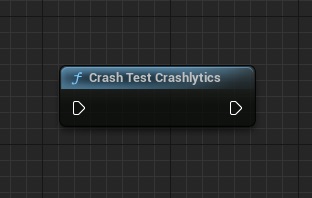
Support Plugin
If you have any questions or concerns about Firebase Pro, please contact us with title "FirebasePro question":
Email: volihan.designer@gmail.com